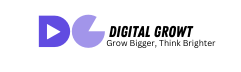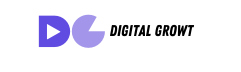Websites and blogs may be created with the open-source content management system (CMS) WordPress. WordPress is ideal for bloggers because of its extensive plugin library, customizable topic areas, and straightforward but user-friendly design. Shopify is another popular option of e-commerce software with services focusing on creating shopfronts online. To make sure that your site stays optimized and maintains its ranking when switching from WordPress to Shopify, you have to be strategic in advancing.
Tips to Move WordPress Content to Shopify While Preserving SEO
Before you begin the migration of your WordPress site to Shopify, there are a few activities you need to undertake. Here are some general guidelines to make it a little easier for the process.

Make A Backup Of Your WordPress Website
This essential procedure ensures that you have a copy of your website backup in case of an issue when transferring to the new host. File loss in the process of transferring can lead to catastrophic outcomes, and it may be nearly impossible to start over from the beginning. Therefore, you need to make sure to always have your website backed up.
Select a Shopify Plan
A great eCommerce platform for tiny or newly established enterprises is Basic Shopify. It provides manual order generation, sales channels, rudimentary reporting, and more. Growing companies in need of extra services like eCommerce automation and expert reporting may consider the main Shopify package. Finally, for companies in need of more sophisticated capabilities like custom shipping rates, detailed reporting, staff accounts, and third-party determined shipping prices, advanced Shopify is the greatest choice.
Create a Shopify Store
Once you’ve decided which plan exceptionally meets your necessities, you could set up your Shopify account. To be part of it, you may need to provide your e-mail details, select whether you’re a person or a business enterprise, and establish a password.
Set up your basic theme and design components when you create your Shopify store. You may use a variety of themes and tools from Shopify to personalize your shop so that it resembles your WordPress website. Make sure your new Shopify site is configured properly and prepared to receive the data before importing any content.
SEO Setup and Clear-out
Create a URL redirection map that routes traffic from your WordPress website to Shopify. For complicated redirections, use third-party apps or Shopify’s URL redirection tool.
Because they are so important to SEO, export your WordPress website’s meta tags. Examine your current content to make sure it is current, pertinent, and unique. To make your new website more streamlined, remove any extraneous information. Use Shopify’s ability to manually alter these SEO components to your advantage while optimizing your brand-new store.
Evaluate and Keep an Eye on Your New Website
Test your Shopify store thoroughly after the transfer to make sure everything is operating as it should. Verify for any inconsistencies in the material, broken links, or missing photos. Track traffic, indexing, and ranking changes with Google Search Console and other analytics tools. Proactively handle any problems that emerge after migration.
Conclusion
Moving from WordPress to Shopify may improve security, simplify administration, and expand e-commerce capabilities without sacrificing search engine optimization. You can maintain search engine rankings and make sure that the switch to Shopify’s powerful platform goes well with careful preparation, appropriate URL redirection, and SEO optimization.